셋팅)
FollowCamera와 Camera는 캐릭터의 가슴높이 정도로 위치를 조정한다.
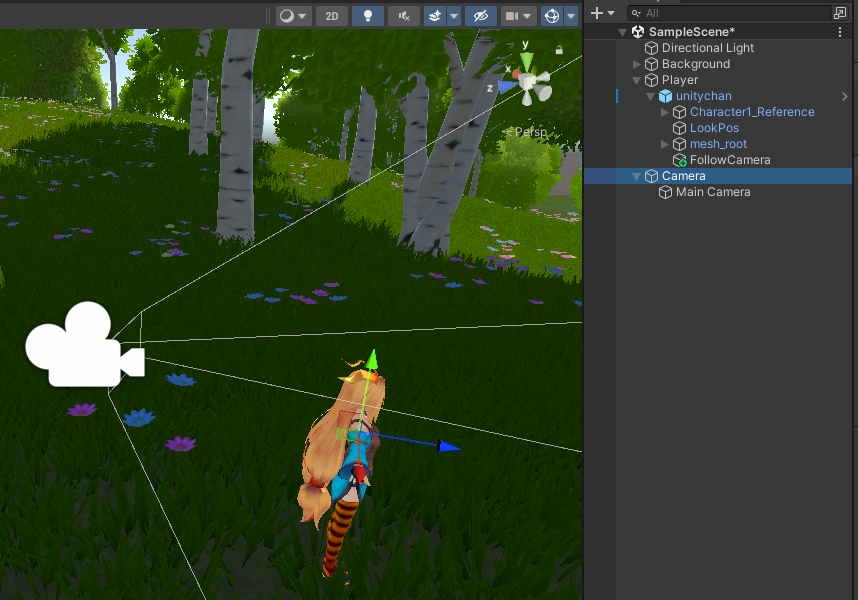
스크립트)
using System;
using System.Collections;
using System.Collections.Generic;
using UnityEngine;
public class CameraMovement : MonoBehaviour
{
public Transform objectToFollow; // 따라갈 카메라
public float followSpeed = 10f; // 카메라 속도
public float sensitivity = 100f; // 마우스 감도
public float clampAngle = 70f; // 상하 각도 제한
public float smoothness = 10f;
private float rotX;
private float rotY;
public Transform realCamera;
public Vector3 direction;
public Vector3 finalDirection;
// 플레이어와 카메라 사이 물체가 있을 때, 카메라 거리 조정
public float minDistance = 1f;
public float maxDistance = 2f;
public float finalDistance;
// Start is called before the first frame update
void Start()
{
rotX = transform.localRotation.eulerAngles.x;
rotY = transform.localRotation.eulerAngles.y;
direction = realCamera.localPosition.normalized;
finalDistance = realCamera.localPosition.magnitude;
// 커서 가리기
Cursor.lockState = CursorLockMode.Locked;
Cursor.visible = false;
}
// Update is called once per frame
void Update()
{
rotX -= Input.GetAxis("Mouse Y") * sensitivity * Time.deltaTime;
rotY += Input.GetAxis("Mouse X") * sensitivity * Time.deltaTime;
rotX = Mathf.Clamp(rotX, -clampAngle, clampAngle);
Quaternion rot = Quaternion.Euler(rotX, rotY, 0);
transform.rotation = rot;
}
void LateUpdate() {
transform.position = Vector3.MoveTowards(transform.position, objectToFollow.position, followSpeed * Time.deltaTime);
finalDirection = transform.TransformPoint(direction * maxDistance);
RaycastHit hit;
if(Physics.Linecast(transform.position, finalDirection, out hit)){
finalDistance = Mathf.Clamp(hit.distance, minDistance, maxDistance);
} else{
finalDistance = maxDistance;
}
realCamera.localPosition = Vector3.Lerp(realCamera.localPosition, direction * finalDistance, Time.deltaTime * smoothness);
}
}
오브젝트 주입)
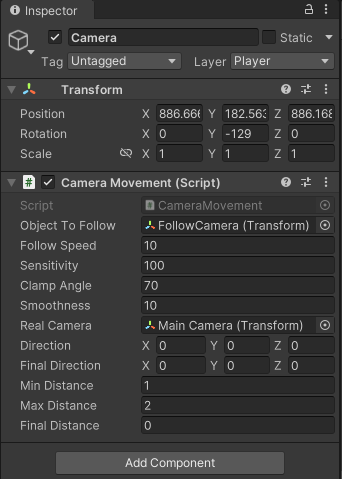
참고)
'Client > Unity' 카테고리의 다른 글
| Unity) Input system - 이동 (0) | 2024.05.04 |
|---|---|
| Unity) 3인칭 캐릭터 - 이동 (0) | 2024.05.02 |
| Unity) Third Person Camera (1) | 2024.04.28 |
| Unity) 3D - 캐릭터 이동 (0) | 2024.04.26 |
| Unity 기초 속성 (1) | 2024.04.26 |